Articles tagged with: ubuntu
Disabling the screensaver on Ubuntu 14.04 (caffeine)
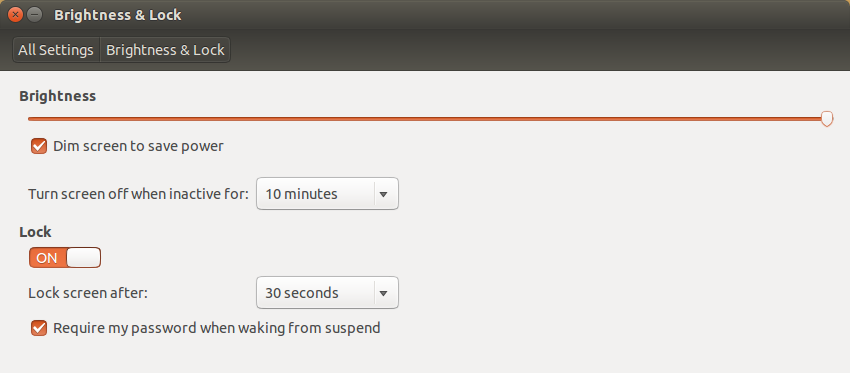
Disabling the screensaver on Ubuntu 14.04
In Ubuntu Linux for some years there has been a great little utility to disable/enable the screensaver called caffeine. In the latest version the developer decided to remove the applet altogether from the tray. The application basically works in the background and detects if an application is in full screen or not.
But as seen in this discussion here there are many of us that relied on that simple way of manually turning on and off the screensaver quickly. The developer is unwilling to revert back to the previous functionality, which he/she is entitled to do so. I have found a round about way to supplement the current functionality of caffeine by using custom keyboard shortcuts.
There are two drawbacks to this method;
- The screensaver does not revert back to on upon reboot (may be a desired functionality for some use cases)
- There is still no indicator to tell you if it is disabled or not
Linux SSD TRIM setup – ubuntu/debian
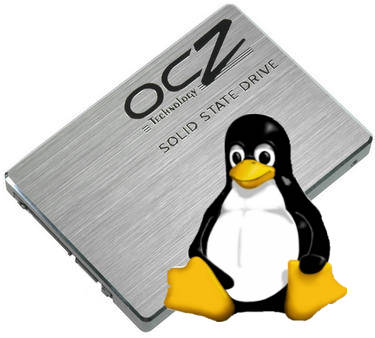
Linux SSD TRIM Setup
If you are installing an SSD in Linux, you must setup TRIM in order to keep the drive performing at peak performance. Also, I believe fstrim only works on ext4, someone correct me if I am wrong.
Ubuntu 13.04 Apache2 setup public_html
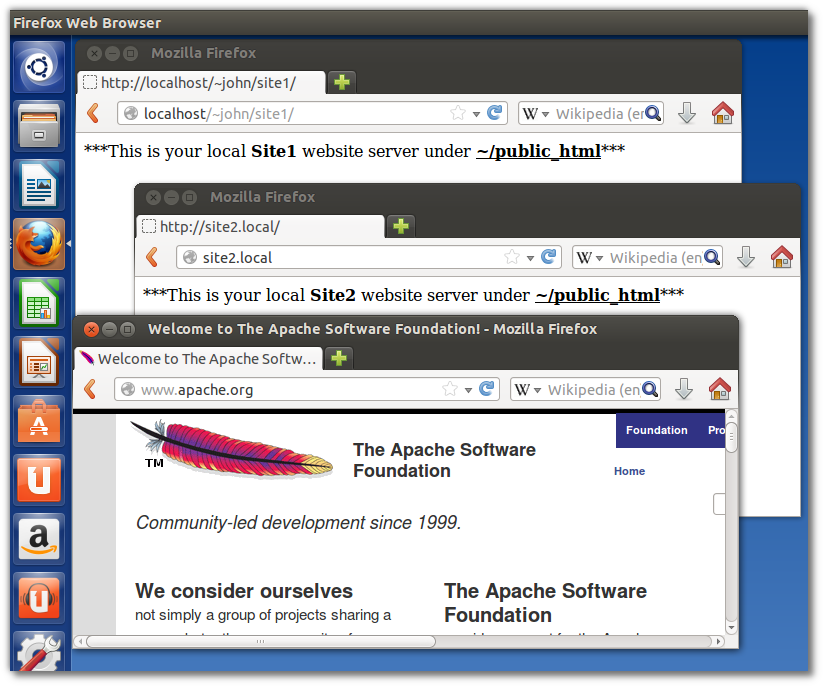
Hello
Tutorial, Ubuntu 13.04 Apache2 setup public_html (local sites). This tutorial was done using a fresh install of Ubuntu 13.04.
So what is this good for? Well my use case is that I have been doing more and more web development using Drupal and wanted to be able to create multiple development sites on my laptop. For instance, let say you have a couple of websites, site1.com and site2.net and you want to create a development environment locally on your laptop but under your user account. If your user name is John, you want to be able to put your sites inside your home folder like ~/john/public_html/site1 but then be able to just type the address “site1.local” on your browser to access the site. This makes developing with Drupal and Drush, much easier than trying to access the /var/www directory as a standard user.






